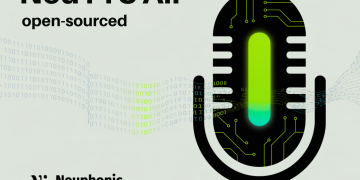The Apple Watch is not just a smartwatch; it’s a multifunctional device designed to enhance your daily life. Whether you own the Apple Watch Ultra, Series 10, Series 11, SE 2, SE 3, or another model running the latest watchOS, there are numerous hidden features that can transform how you use it. From productivity tools to health-focused innovations, your Apple Watch offers a range of capabilities that often go unnoticed. Let’s delve into these features and explore how they can make your device even more practical and versatile in a great new video from HotshotTek.
Personalizing Your Watch Face for Every Occasion
Your Apple Watch allows you to customize its watch face to suit your preferences and lifestyle. With a simple swipe, you can switch between different designs, making sure your watch adapts to your needs throughout the day.
- Choose a sleek analog face for formal events or professional settings.
- Opt for a modular face with detailed metrics during workouts or productivity sessions.
- Experiment with artistic or animated faces for casual outings or personal expression.
This flexibility ensures your Apple Watch is not just functional but also a reflection of your personality and daily activities.
Smart Stack: Beyond Basic Widgets
The Smart Stack feature on your Apple Watch is more than just a collection of widgets—it’s a dynamic tool that integrates seamlessly into your routine. For example, you can use Shazam integration to identify songs playing nearby without needing your phone.
By allowing music detection in your privacy settings, you can quickly recognize tunes in a café, at a party, or even during a movie. This feature highlights how your Apple Watch can simplify everyday tasks, making it a convenient companion in various scenarios.
Maximizing Audio Playback Features
The Apple Watch’s internal speaker is more versatile than many realize. It’s not just for notifications—it can also play music, voice memos, and other audio directly from the device. This is particularly useful when:
- You don’t have headphones nearby but need to listen to a quick audio file or memo.
- You want to share a short audio clip with someone without using your phone.
This feature adds an extra layer of convenience, making sure you can access audio content effortlessly, even on the go.
Emergency Tools in the Control Center
The Control Center on your Apple Watch is a hub for essential tools, some of which can be lifesaving in emergencies. By customizing the Control Center, you can add features like:
- The satellite icon for emergency communication and location sharing, making sure you can stay connected in remote areas.
- Theater Mode, which silences notifications and activates a red flashlight for discreet use in low-light environments.
These tools are designed to keep you prepared for unexpected situations, offering peace of mind whether you’re at home or outdoors.
Focus Mode: Tailoring Your Notifications
Focus Mode is an invaluable feature for managing distractions and staying productive. Filtering notifications allows only critical alerts to come through during specific activities. You can customize Focus Mode for:
- Work sessions or important meetings where concentration is key.
- Workouts or meditation, making sure a distraction-free environment.
- Creative tasks or study periods that require deep focus.
This feature helps you create a personalized, distraction-free space, enhancing both productivity and mindfulness.
Find My: Simplifying Device Recovery
Losing your iPhone or Apple Watch can be stressful, but the Find My feature simplifies the recovery process. Directly from your Apple Watch, you can:
- Play a sound on your iPhone to locate it quickly, even if it’s in silent mode.
- Use proximity tracking to pinpoint its location on a map.
This functionality ensures you can recover misplaced devices in seconds, saving time and reducing frustration.
Using Your Watch as a Camera Remote
Your Apple Watch doubles as a remote control for your iPhone’s camera, making it a powerful tool for photography. With this feature, you can:
- Use your watch as a viewfinder to frame shots perfectly.
- Control zoom levels using the digital crown for precise adjustments.
- Switch between front and rear cameras effortlessly, adding versatility to your photography.
This is particularly useful for group photos, selfies, or capturing moments from a distance without needing to touch your phone.
Enhancing Workouts with Gesture-Based Controls
The Apple Watch offers gesture-based controls to make managing workouts easier and more intuitive. With simple gestures, you can:
- Pause or resume workouts without touching the screen, ensuring seamless tracking during high-intensity exercises.
- Adjust settings using head movements or earbud commands, keeping your hands free for other tasks.
This hands-free functionality is especially beneficial during activities like running, cycling, or weightlifting, where convenience and efficiency are essential.
Apple Pay: Fast and Secure Transactions
Apple Pay on your watch provides a secure and convenient way to make contactless payments. By simply tapping your watch on a payment terminal, you can complete transactions without sharing personal information. This feature combines:
- Speed, allowing you to pay quickly in busy environments.
- Security, making sure your financial data remains protected.
It’s an ideal solution for everyday purchases, offering both reliability and ease of use.
GPS Backtracking for Outdoor Adventures
For outdoor enthusiasts, the GPS backtracking feature is a must-have. By using this tool, you can retrace your steps during hikes, runs, or other activities. To ensure smooth functionality:
- Adjust your location and privacy settings on your iPhone before heading out.
- Regularly update your watchOS to access the latest GPS enhancements.
This feature is particularly valuable for exploring unfamiliar terrain, providing a safety net for your adventures.
Gesture Controls for Seamless Navigation
Gesture-based navigation adds a new level of convenience to your Apple Watch experience. With simple movements like wrist flips or double pinches, you can:
- Answer or decline calls without touching the screen.
- Navigate notifications and apps quickly and efficiently.
This feature is especially helpful when your hands are full or when you need quick access to essential functions, making your Apple Watch even more user-friendly.
Unleashing the Full Potential of Your Apple Watch
The Apple Watch is a versatile tool designed to simplify and enhance your daily life. By exploring its hidden features—such as customizable watch faces, gesture controls, GPS backtracking, and emergency tools—you can tailor the device to meet your unique needs. Whether you’re focusing on productivity, fitness, or convenience, your Apple Watch offers a wealth of capabilities that make it an indispensable part of your routine.
Expand your understanding of Apple Watch hidden features with additional resources from our extensive library of articles.
Source & Image Credit: HotshotTek
Filed Under: Apple, Gadgets News, Guides, Top News
Latest Geeky Gadgets Deals
Disclosure: Some of our articles include affiliate links. If you buy something through one of these links, Geeky Gadgets may earn an affiliate commission. Learn about our Disclosure Policy.