- Once you have created a Perplexity Task, it does not require an internet connection as the actions happen at a server level, and not on your local machine.
- Consider it as your personal assistant, where the chatbot can perform any duty, even something as simple as checking if a product is in stock on any e-commerce website.
- We will use Perplexity to create a task to see if a product is available in stock.
Trying to buy something in a flash sale always reminds me of the ‘Fastest Finger First’ round in Kaun Banega Crorepati (Who Becomes a Millionaire) TV show. If you are not fast enough, you are kicked out of the race. After getting frustrated multiple times while buying high-demand products like rare collectible sneakers and Amul protein shakes, I realised that there needs to be a better way to do this.
That’s when I came across Perplexity’s new Tasks feature, where you can automate almost any task. Consider it as your personal assistant, where the chatbot can perform any duty, even something as simple as checking if a product is in stock on any e-commerce website. Here’s how I used Perplexity to buy products that go out of stock frequently.

Get Product Stock Alerts Using Perplexity
The Tasks feature in Perplexity is available to both free and Pro subscribers, but paid users have access to better deep web research AI models, which are faster. If you are an Airtel user, you can claim 1-year free Perplexity Pro subscription within a minute. The free version is also good enough for this purpose.
We will use Perplexity to create a task to see if a product is available in stock. The chatbot will keep checking on a regular basis and provide you with real-time updates of the same on your phone number, email, and in-app notifications. However, it can only notify you and cannot place the order on your behalf. Considering that this process uses AI, you are already holding a speed advantage compared to other people performing this check manually. Follow these steps.
1. Open the Perplexity app or website and go to Tasks.
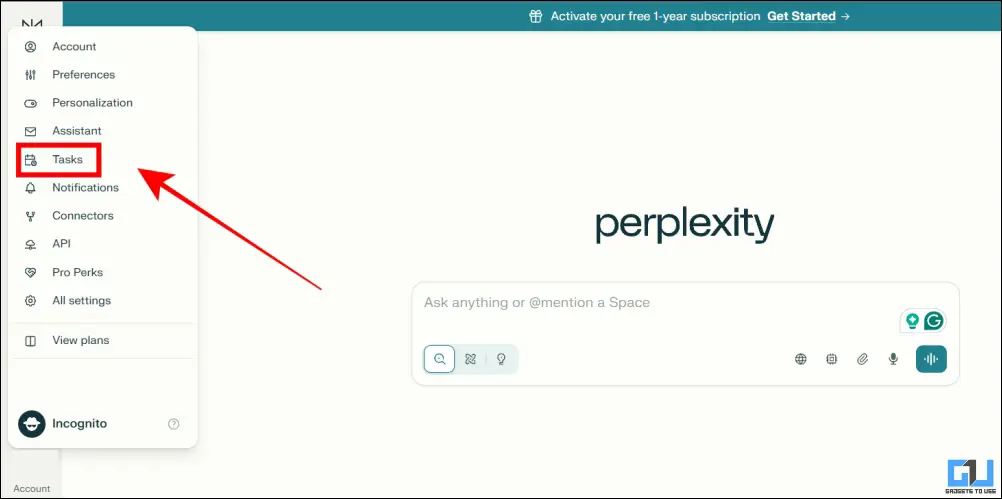
2. Enter a prompt describing your needs. In this example, we are setting up a stock alert, so use something like: Alert me when this product comes in stock, followed by the link to the item.
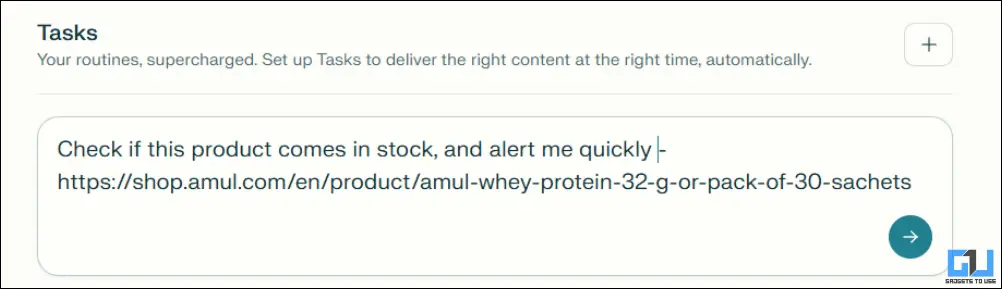
3. Set the frequency of the check, and select how you want to be notified. Click on Save.
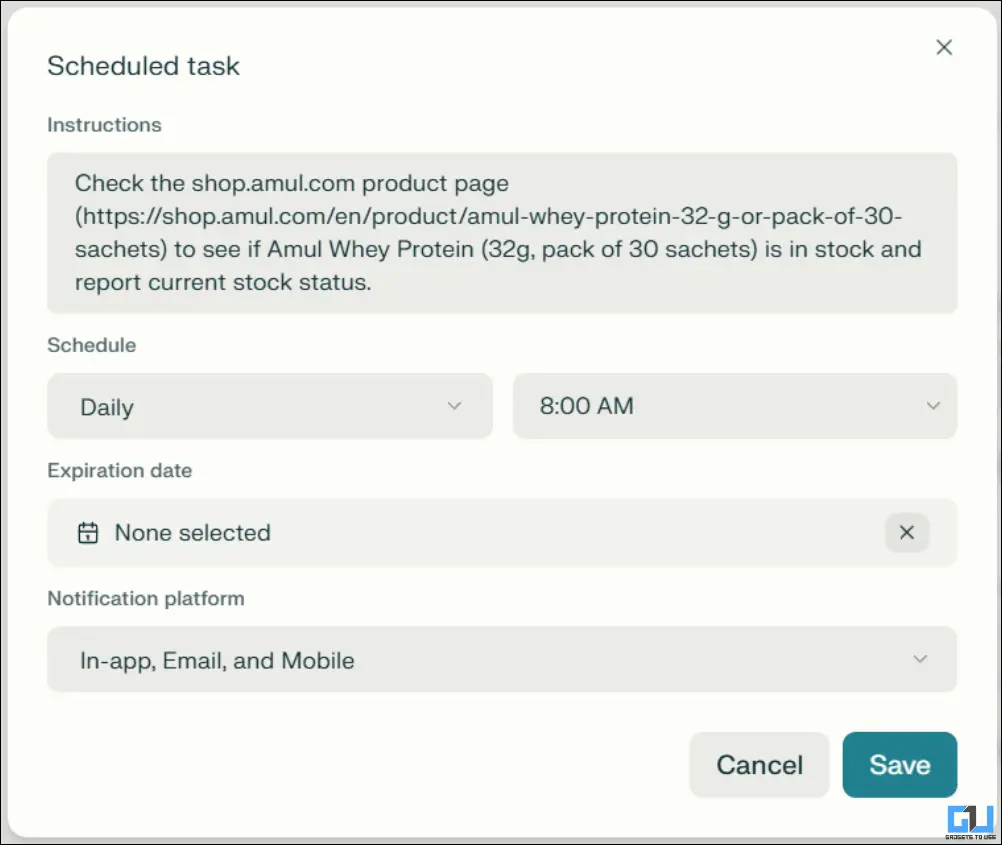
4. Based on your settings, Perplexity will perform an automated check on the stock of the product and notify you in real time.
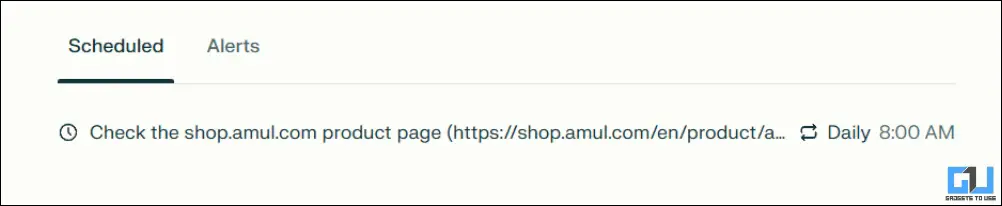
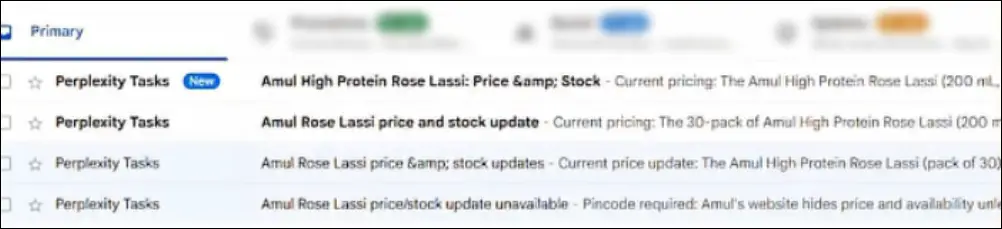
Also Read: Change These 5 Settings To Use Perplexity Like A Pro
Endless Applications of Perplexity Tasks
Perplexity Tasks is a powerful automation feature that can be used way beyond simple actions like checking the stock of a product. Many people are using it to set up alerts in investing, to get alerted when the share price of a specific company hits a specific target. This makes it easy for investors to track multiple shares across different exchanges and countries, compared to manually keeping an eye on them. In simple words, Perplexity can keep an eye on almost any publicly available data on the web and notify you of any change.
Paid subscribers of Perplexity can also use it to automate replies to specific emails. It serves as a true digital assistant. The company has also implemented safety features to prevent the misuse of this feature. Hence, it may not work for certain tasks. But for most cases, Perplexity Tasks is a unique feature, and the limited availability for free users makes it even more special.
FAQs
Q. Are Perplexity Tasks available to free users?
Yes, the Perplexity Tasks feature is available to free users. However, it has a smaller limit compared to paid subscribers.
Q. Does Perplexity Tasks require an internet connection?
Once you have created a Perplexity Task, it does not require an internet connection as the actions happen at a server level, and not on your local machine.
Q. How to use Perplexity on Amazon?
You can use the Perplexity Tasks to create stock alerts for any product on Amazon by pasting the link of the product. It works for almost all e-commerce websites.
Wrapping Up
From creating alerts to see if a product is in stock, to checking if the share price of a specific company hits your target, the Perpelxity Tasks feature can automate them all. Since the tool uses advanced AI models, it also has higher accuracy compared to normal extensions and tools that run manually on your system. You can also upgrade your tier to enjoy higher limits.
You may also like to read:
Have any questions related to our how-to guides, or anything in the world of technology? Check out our new GadgetsToUse AI Chatbot for free, powered by ChatGPT.
You can also follow us for instant tech news at Google News or for tips and tricks, smartphones & gadgets reviews, join the GadgetsToUse Telegram Group, or subscribe to the GadgetsToUse Youtube Channel for the latest review videos.
Was this article helpful?
YesNo




